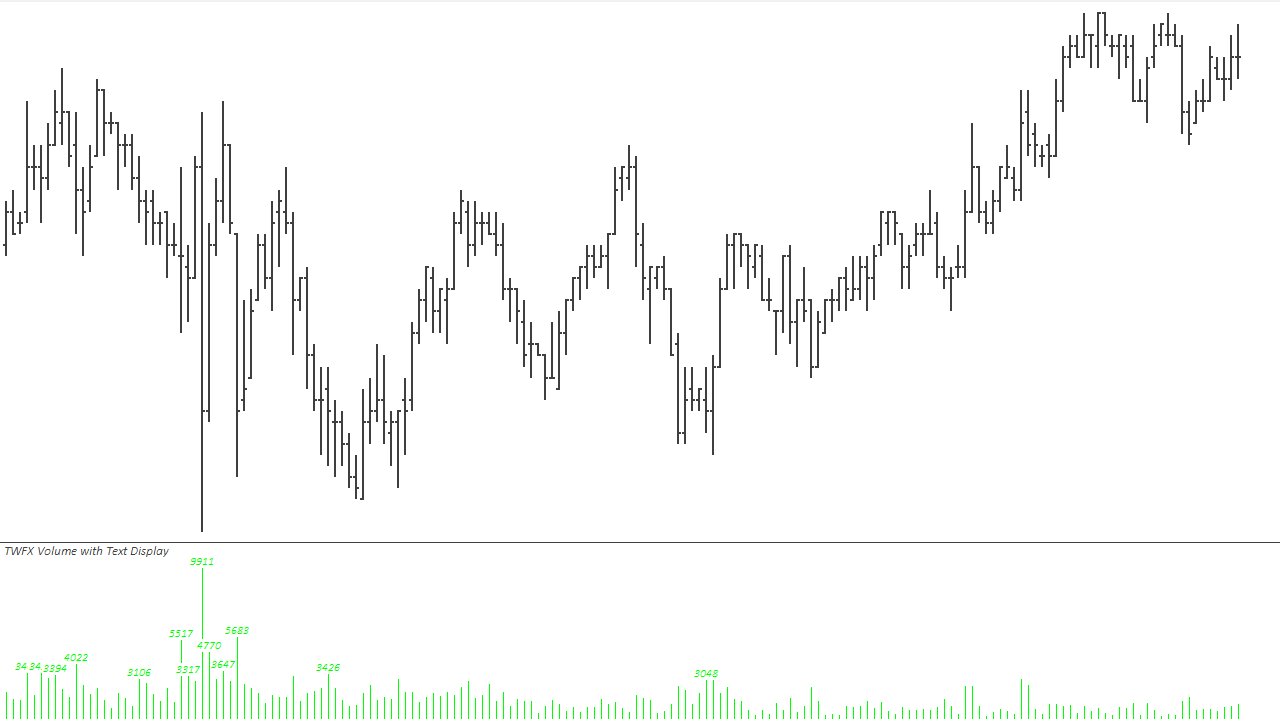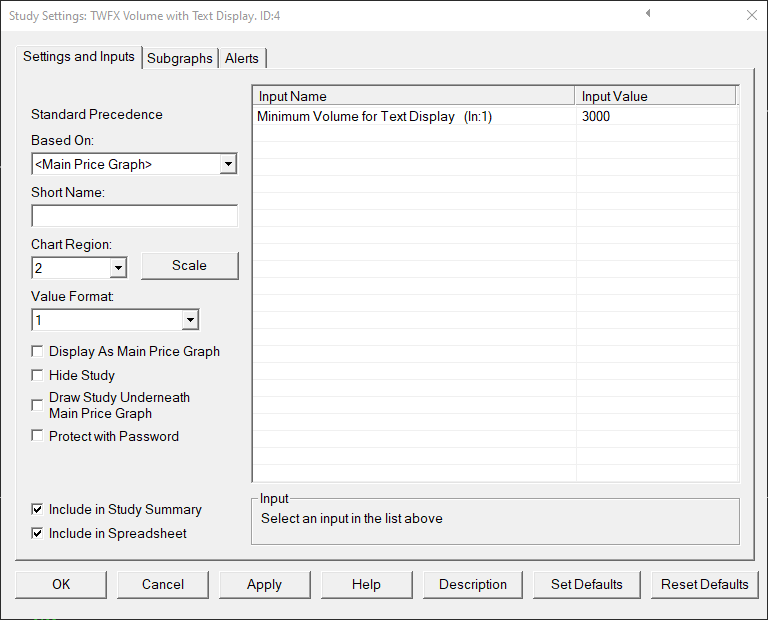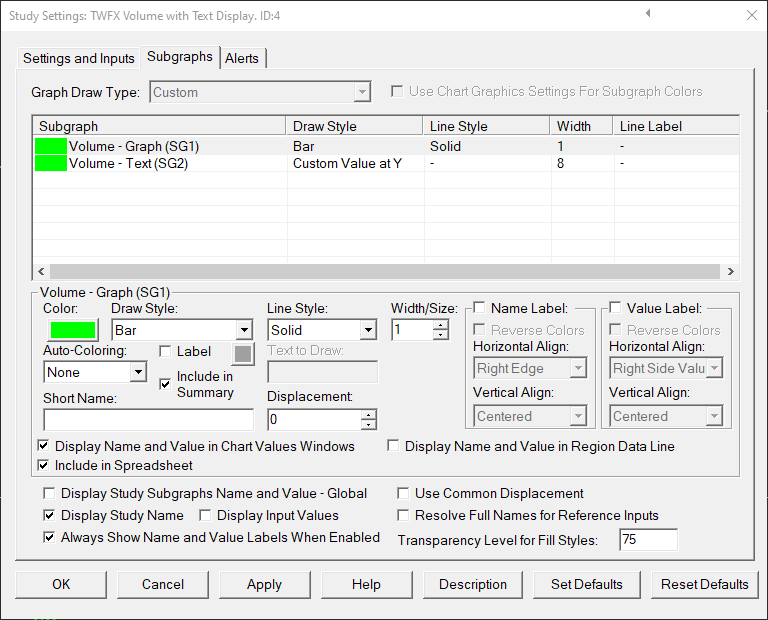The Volume with Text Display Study displays traded volume as a histogram, showing total volume per chart bar.
Additionally, the volume can be displayed as text above the histogram bars.
Note:
- This study can only be used on charts with a chart data type of ‘Intraday Chart‘
- It is recommended to use ‘Intraday Data Storage Time Unit‘ setting ‘1 Tick’
Inputs
Subgraphs
Volume – Histogram (SG1)
Default: Bar
Displays the total traded volume per chart bar
Volume – Text (SG2)
Default: Custom Value at Y
Displays the total traded volume per chart bar when the ‘Minimum Volume for Text Display’ threshold is met or exceeded.
Drawstyle options: Custom Value at Y; Custom Value at Y with Border; Transparent Custom Value at Y; Ignore; and Hidden.