FAQs
Which version of Sierra Chart do I need to use?
To benefit from the continuous improvements made by Sierra Chart, it is recommended to regularly update the software, instructions can be found on how to update can be found here and details of changes to the software can be found here
If you experience any compatibility problems contact us using the form below.
Why do I have to register before I can make a purchase?
After making a purchase (or requesting a free trial), you will be provided with a license key which will enable access to the particular product, for the amount of time specified at the time of purchase.
Any license key(s) provided will need to be activated and assigned to your Sierra Chart account before you can actually use the purchased product.
The license key management functions are found on the ‘My Account’ page, which is only available to registered members. Instructions for activating / deactivating license keys can be found here.
Where do I find my Sierra Chart Account Name?
Your Sierra Chart Account Name can be found in your user control panel on the Sierra Chart website, or within the Sierra Chart software, instructions can be found here.
Can I cancel my membership?
You a free to request that your membership be cancelled at any time, in accordance with our terms & conditions
Can I cancel my subscription?
You a free to request that your subscription be cancelled at any time, in accordance with our terms & conditions
Can I get another free trial for one of your products?
As a general rule no, in accordance with our terms & conditions, each user is entitled to one free trial evaluation period for each product we offer, however please contact us using the form below if you would like to discuss your particular situation.
We do offer monthly subscriptions for all paid products, with a minimum term of 1 month, therefore even if you have already used your free trial, you could test the product again at relatively low cost (as compared to annual or lifetime subscription).
I cannot log in to My Account
If you are having problems logging in to your account:
1) First of all you can request a new password be sent to your registered email address
2) If option 1 does not help or you cannot remember your registered email address and/or username, then please contact us using the form below.
I don't see the study listed in the Add Custom Studies window
If you have not activated your license key, then please do this first of all, as described here.
After you have successfully activated your license key please restart Sierra Chart and the associated study files should be automatically downloaded.
If you have disabled file download via the Sierra Chart user control panel, then you will need to manually download the study file(s) and place them into the correct location as described here.
Please use the contact form below and let us know if you are unable to resolve the issue.
I have a license key, how do I activate it?
How do I get the Free Studies Collection?
To access the Free Studies Collection, simply follow these steps:
1) If you haven’t already done so, you need to create a user account by registering here;
2) Head over to the Free Studies Collection product page here, add the study collection to the shopping basket and complete the checkout process (completely free remember, no payment necessary) to receive a license key;
3) Follow the instructions here to activate you license key, and that’s it, you now have access to the Free Stuides Collection for as long as you maintain a membership here at twofox Trading.
More details can be found here: Access the Free Studies Collection
I need to use an older version of Sierra Chart, are the studies compatible?
The earliest supported version of Sierra Chart is 2107, however this does not apply to all of our studies. You will find the Sierra Chart requirements for current (and superceded) study versions on the relevant product page.
If necessary, it is possible to disable the automated file download system and manually install an earlier version of a study (where available).
FAQs – Recent Help Articles

User Not Authorized
Hopefully you don’t run into any problems getting started using our studies, but if you do, then maybe information will help.
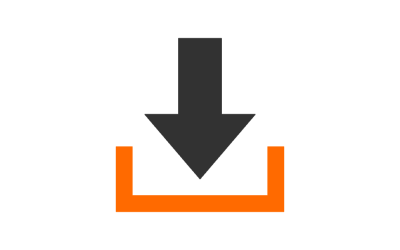
Automated File Download
Do you need to continue using a superceded custom study file? Disable automated file downloads and then download the desired file.

Access the Free Studies Collection
So, you want use the twofox Trading Free Studies Collection? Follow these three simple steps for instant access!
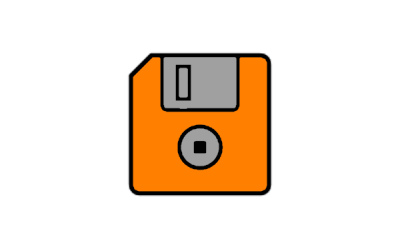
Manual Software Installation
If automated installation is disabled or it simply doesn’t work for you, here is a quick guide to get you started using your purchase.
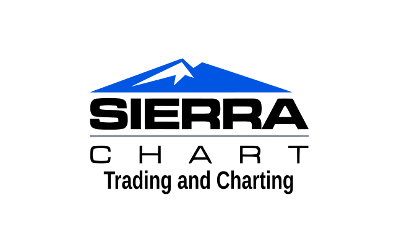
Sierra Chart Account Name
Need to find out what your Sierra Chart Account Name is? Follow these simple instructions.

License Key Management
So, you’ve got your license key, now you just need to follow these simple instructions to activate it.
