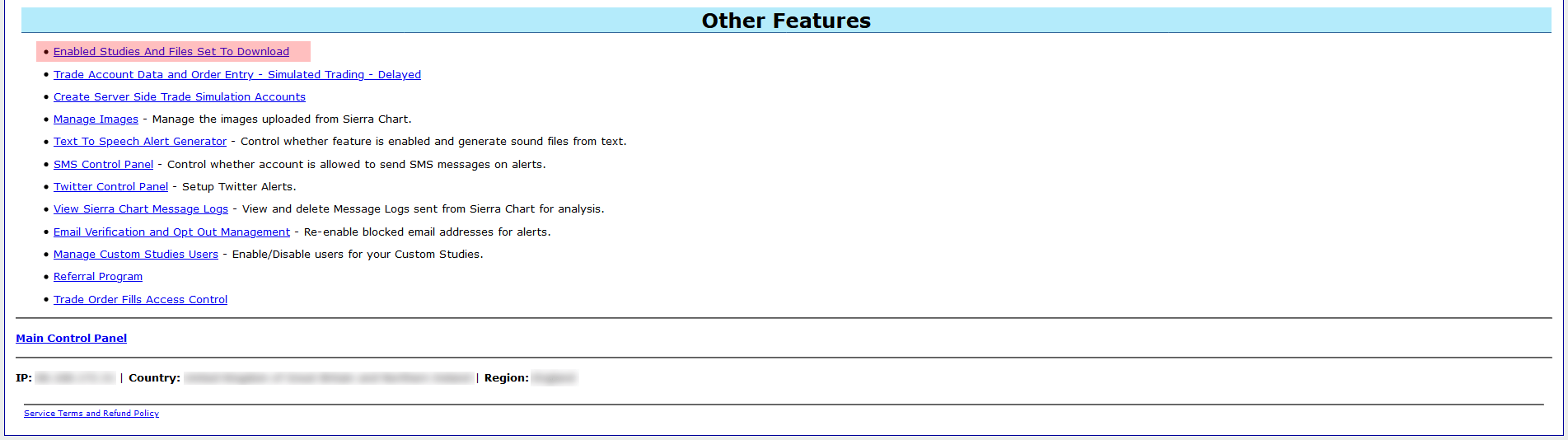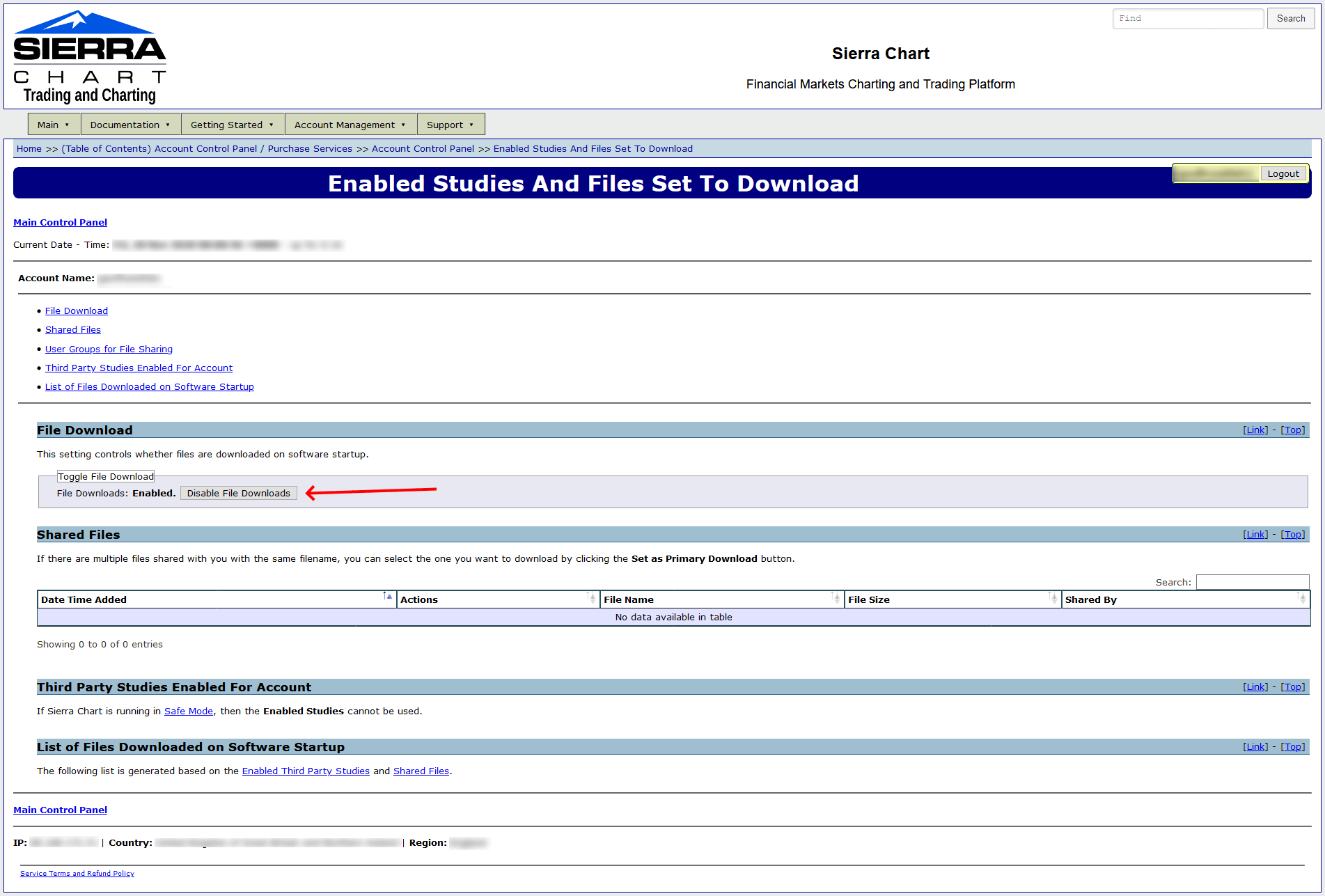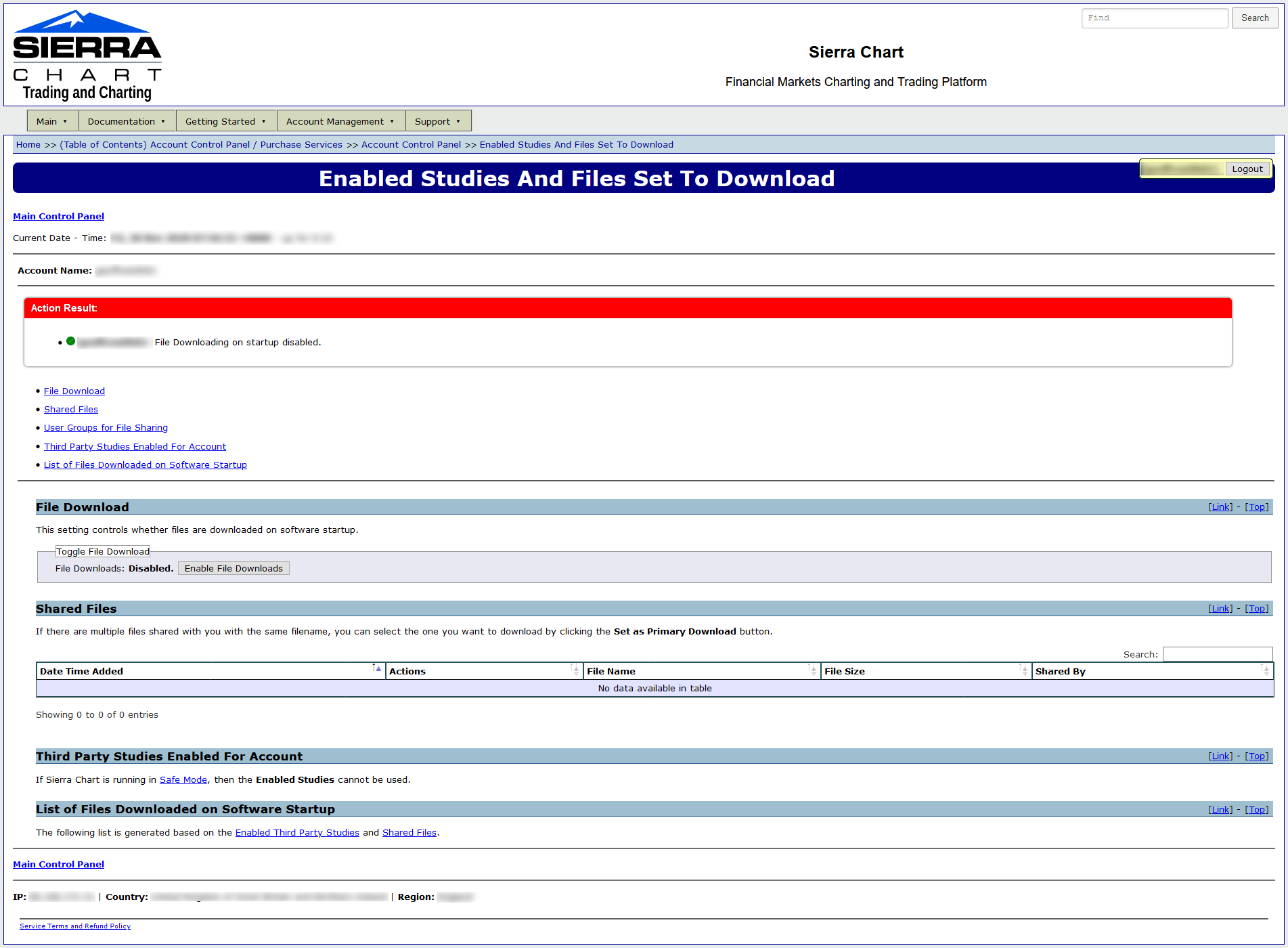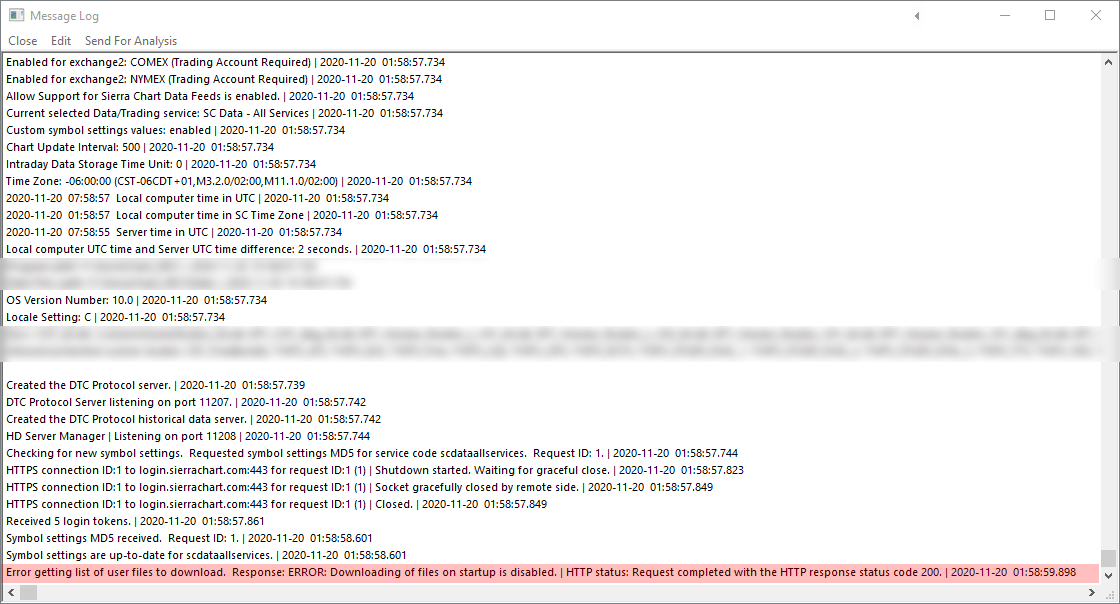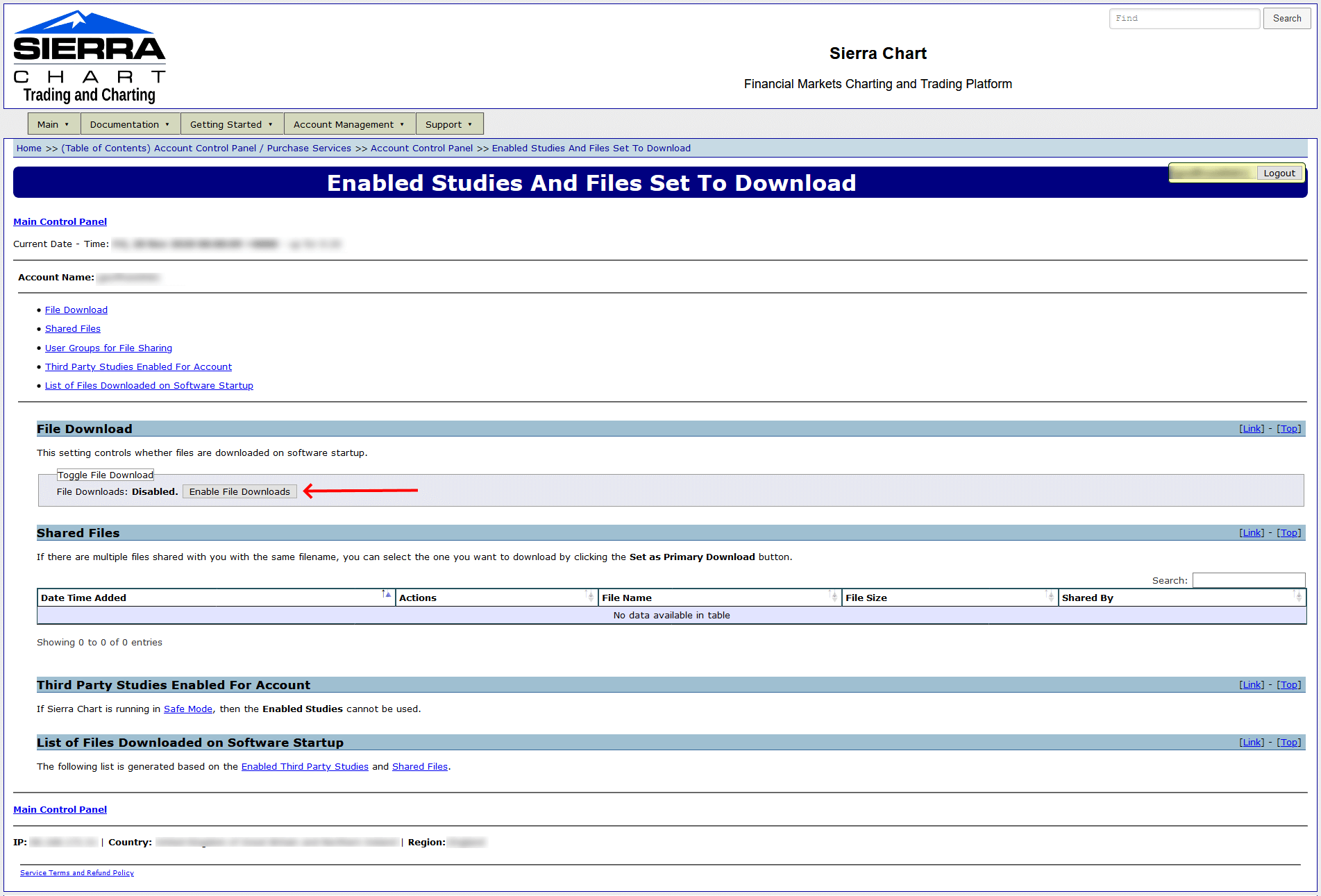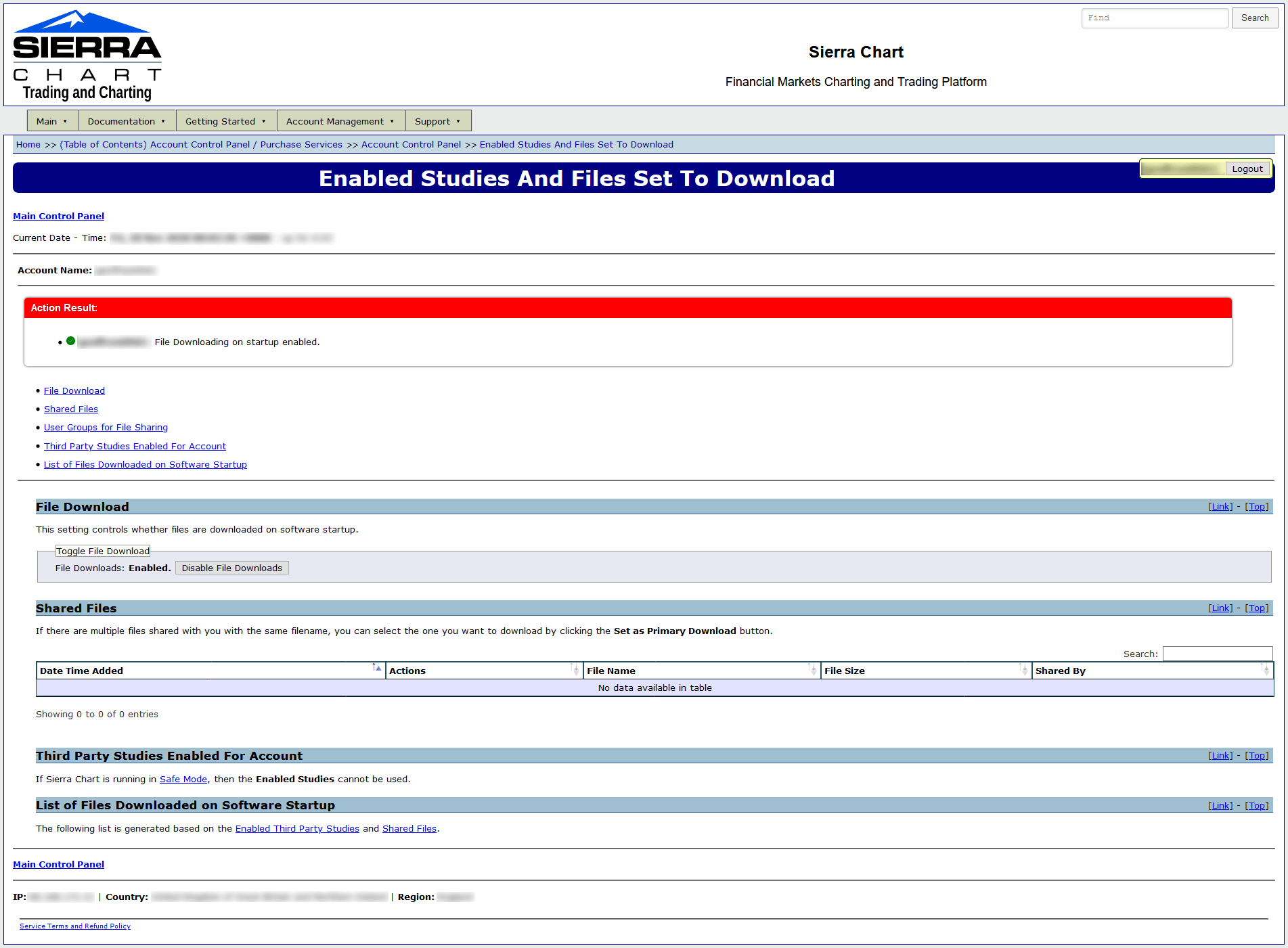In addition to providing direct download links to access purchased studies, we use the Sierra Chart automated file distribution system to efficiently provide study files and updates. The automated file download feature can be controlled from your Sierra Chart Account Control Panel, as shown below.
To retain full control over when study files are updated, the automated file distribution system can be disabled. One example of when this could be useful is when you want to continue using a particular version of Sierra Chart that is no longer supported by the latest custom study release.
If you find that a custom study file has been updated and is now no longer compatible with the version of Sierra Chart that you are currently using (but do not wish to use a newer version), then you can disable the automated file distribution system and follow the Manual Software Installation instructions to install the required study version.
Disable Automated File Download
1. Log in to your Sierra Chart account and go to the Account Control Panel, then go to the Enabled Studies And Files Set To Download page.
Enable Automated File Download
1. Log in to your Sierra Chart account and go to the Account Control Panel, then go to the Enabled Studies And Files Set To Download page.