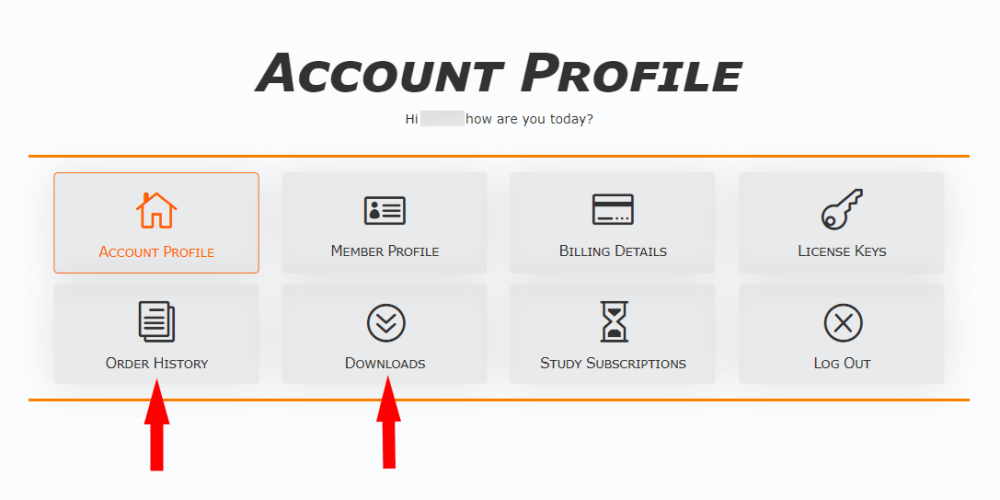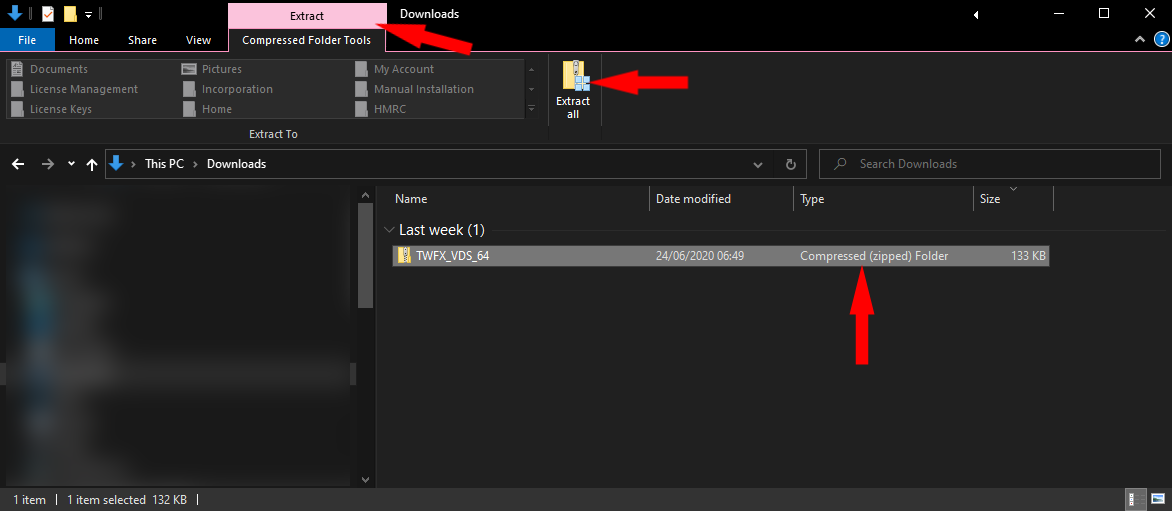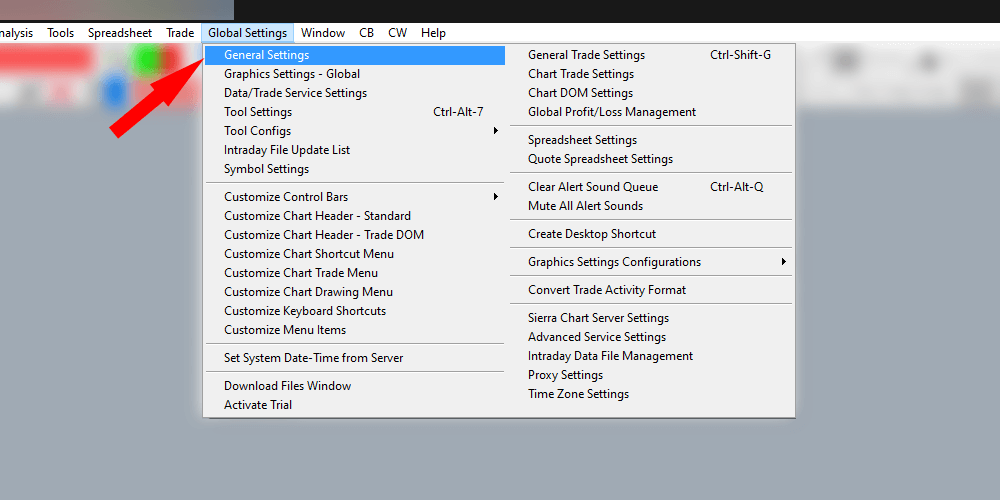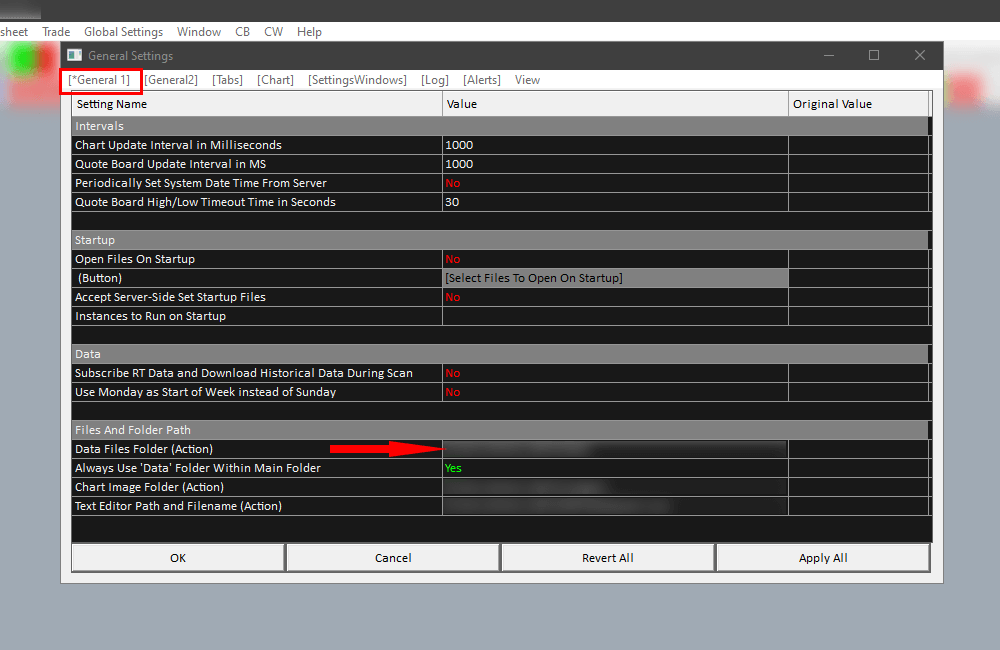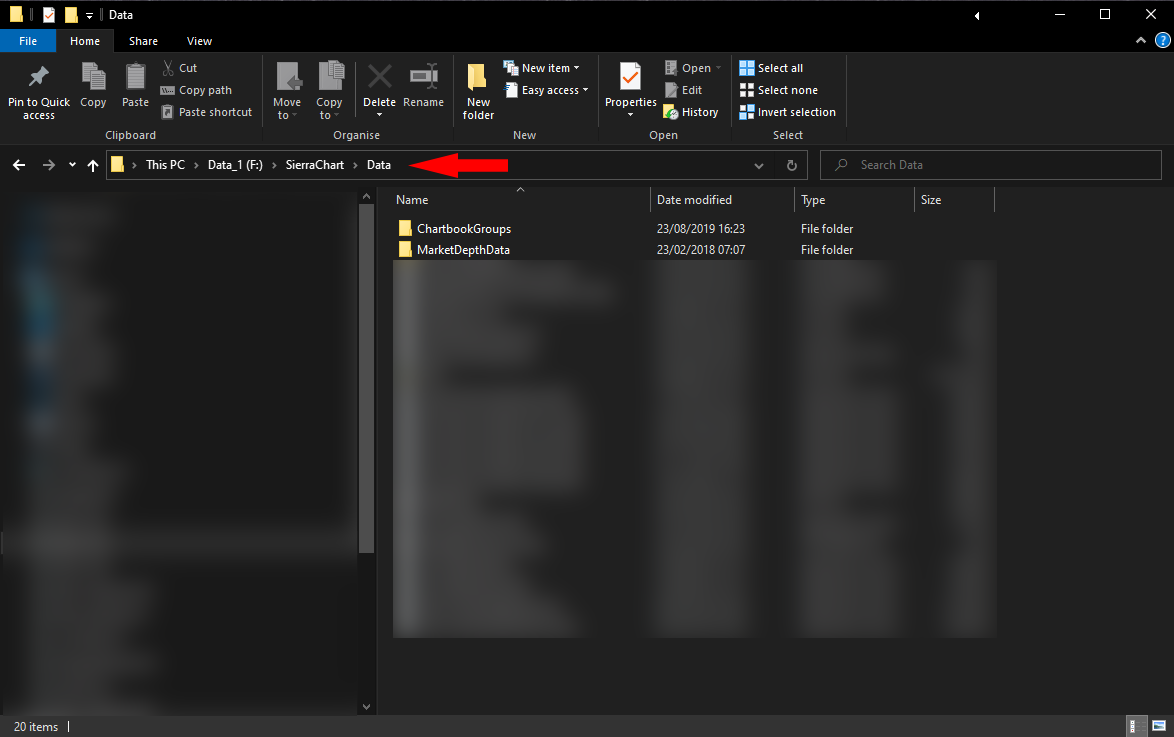After you activate your license key, the software should download / install the very next time you start the Sierra Chart application, however, if for any reason you need to perform a manual installation, then please follow the instructions below.
1. After your purchase has completed, you will receive an email from us containing both the license key and a download link for the software. You can also download the software from the Order History or Downloads sections of the My Account Dashboard. Download the file from the link and save to an appropriate location on your computer.
2. The software is supplied as a zip archive and will therefore need to be extracted before use, extract the file(s) to an appropriate location on your computer.
3. If you already know the location of the Sierra Chart Data Files Folder, skip to step 4. Otherwise, load the Sierra Chart software and open the General Settings window, found in the Global Settings menu. The Data Files Folder will be listed in the General Settings window.