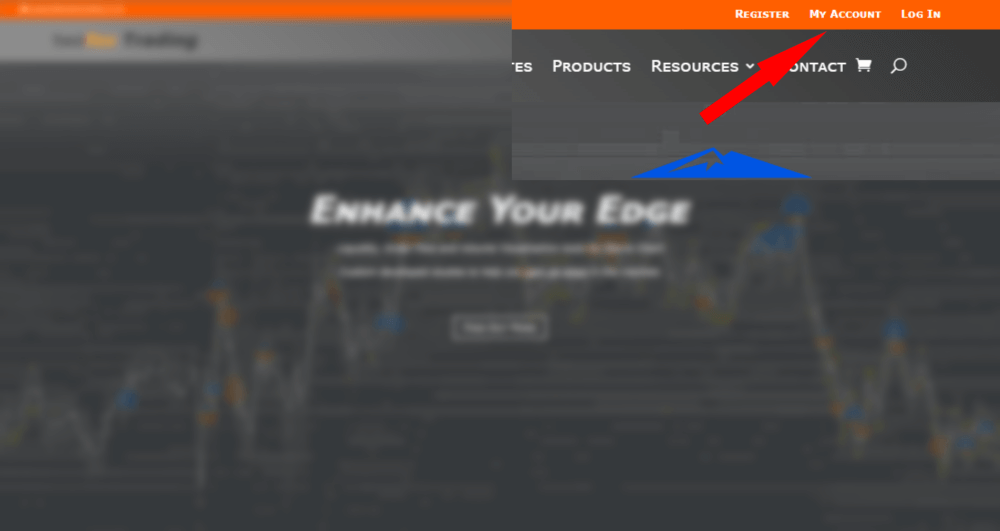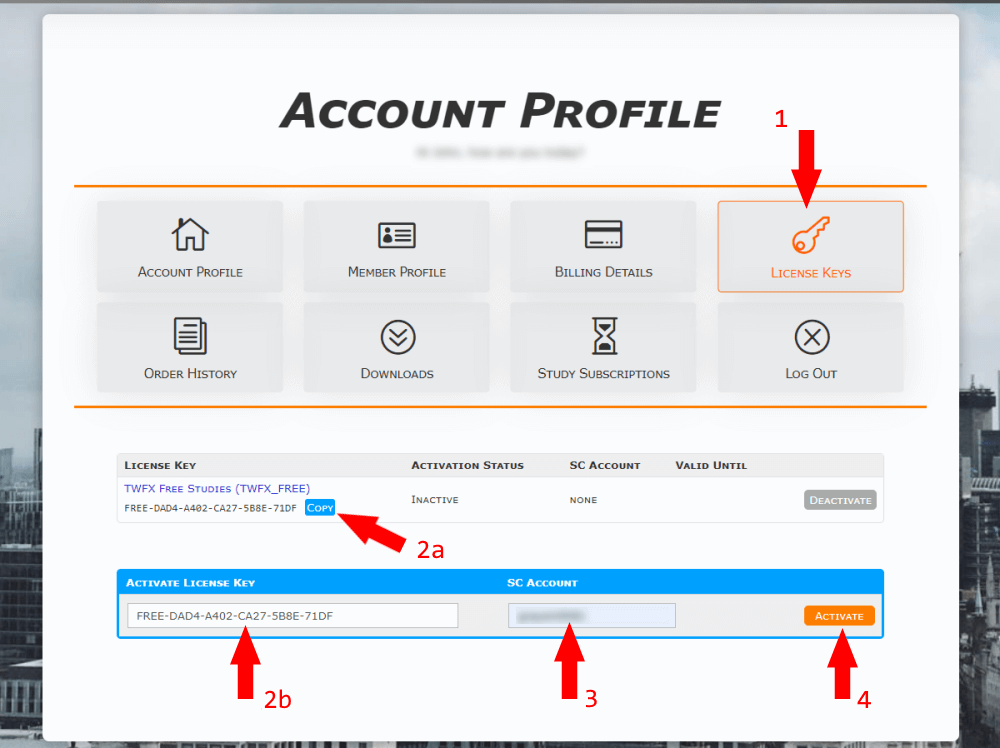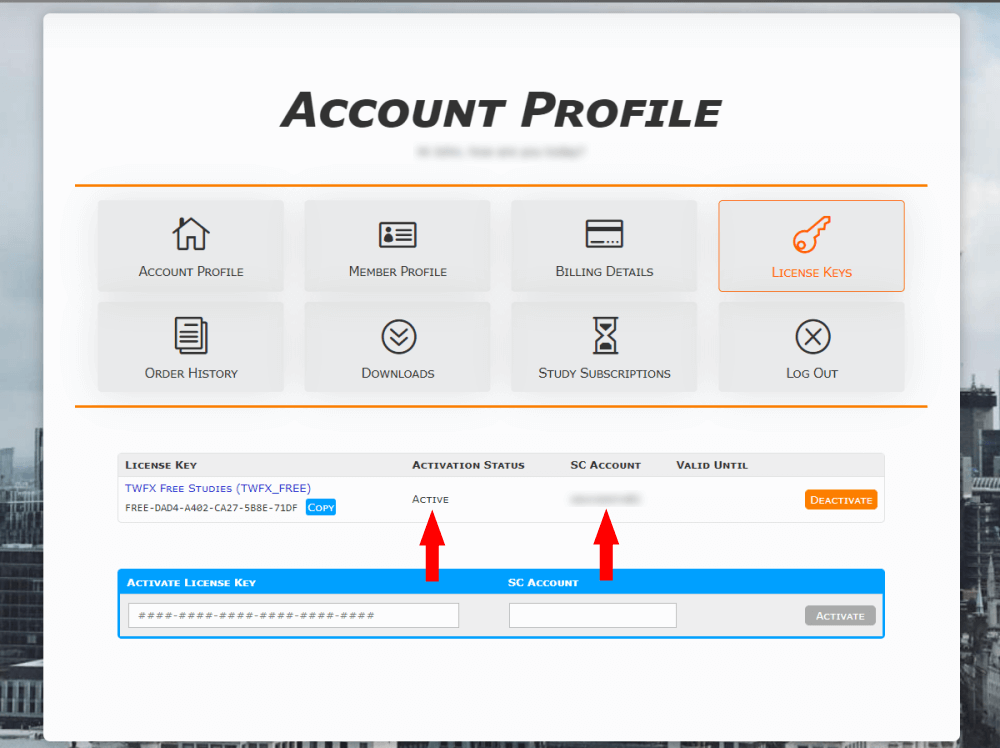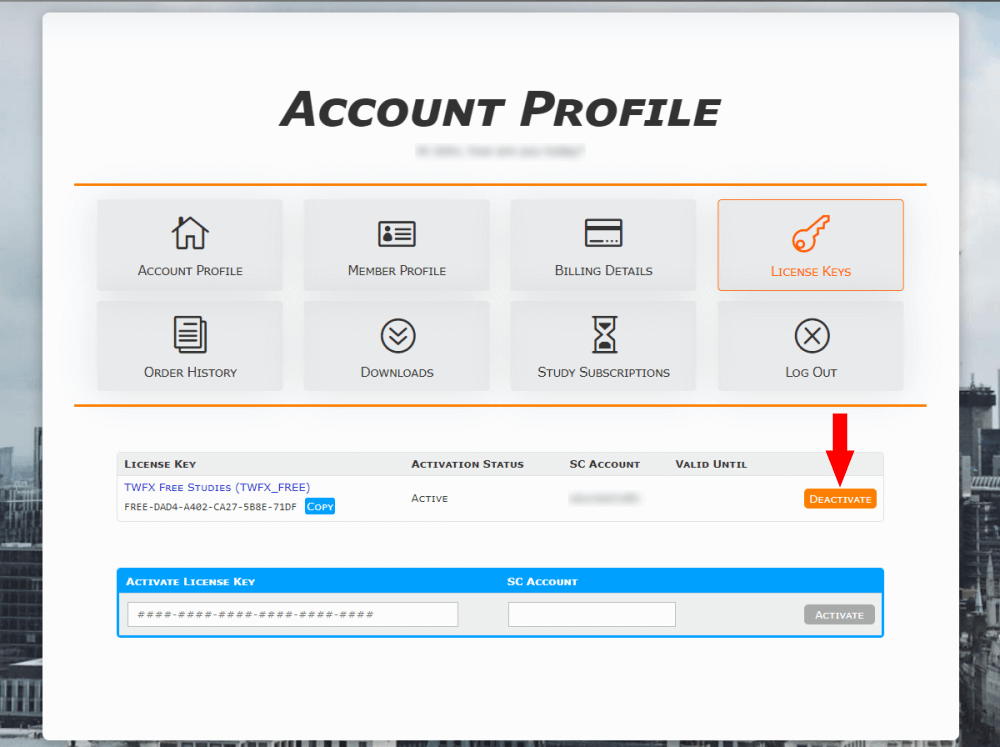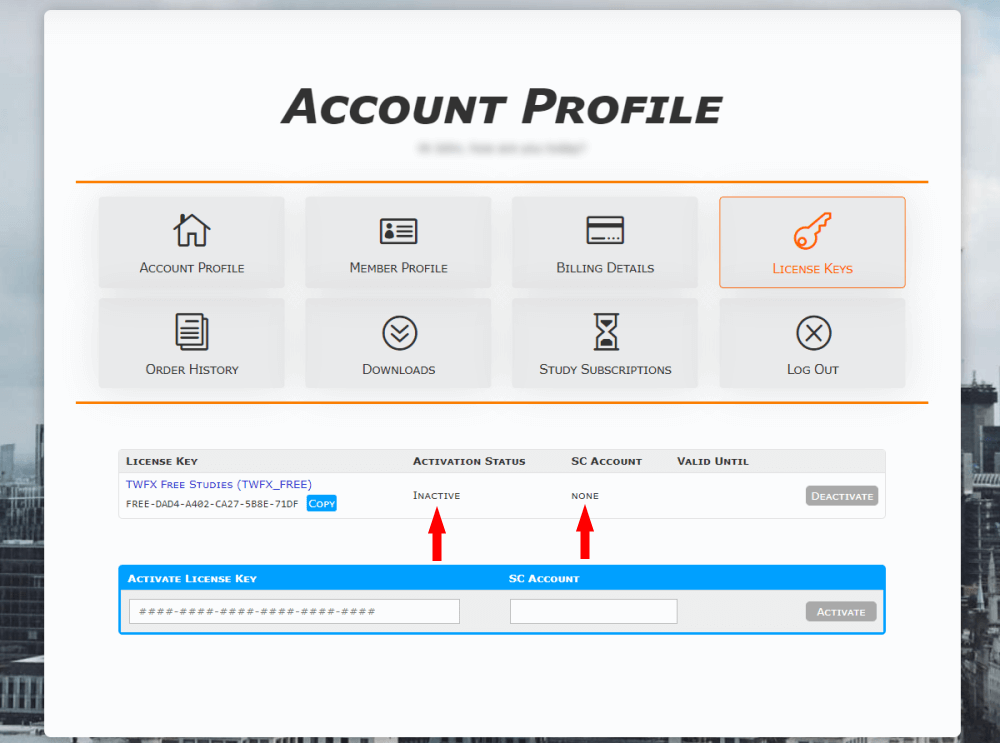After purchasing (or requesting a free trial for) any of our indicators / studies (product), including the free studies collection, you will have received an email from twofox Trading containing a license key for the specific product. This license key can also be found in the My Account section of the website.
Before you can use the purchased product, the license key provided must be activated and associated with your Sierra Chart account. License key management is performed via a simple form found in the License Keys section of the My Account dashboard.
Each license key can only be associated with one Sierra Chart user account, if you wish to use the product with a different Sierra Chart account, then you must first deactivate the license and disassociate it from the existing account.
Should you wish to use the product on a different computer, then, as the license key is linked to your Sierra Chart account, there is no need take any additional action, simply log in to the Sierra Chart platform as normal and the product will automatically be authorized for use on the new computer.
Sierra Chart licensing allows for use of the software simultaneously on two separate computer systems* using only a single Sierra Chart account login, therefore you will also be automatically authorized to use the purchased product on up to two separate computer systems simultaneously.
*simultaneous access for additional computer systems can be purchased from Sierra Chart, in which case the purchased product will also be automatically authorized on these additional systems.
Please contact us if you experience any problems activating or deactivating your license(s)
Activate Your License Key
2. Navigate to the License Keys section of the My Account dashboard, enter the license key and Sierra Chart account information as required, press the Activate button.
Deactivate Your License Key
2. Navigate to the License Keys section of the My Account dashboard and press the Deactivate button next to the relevant license key