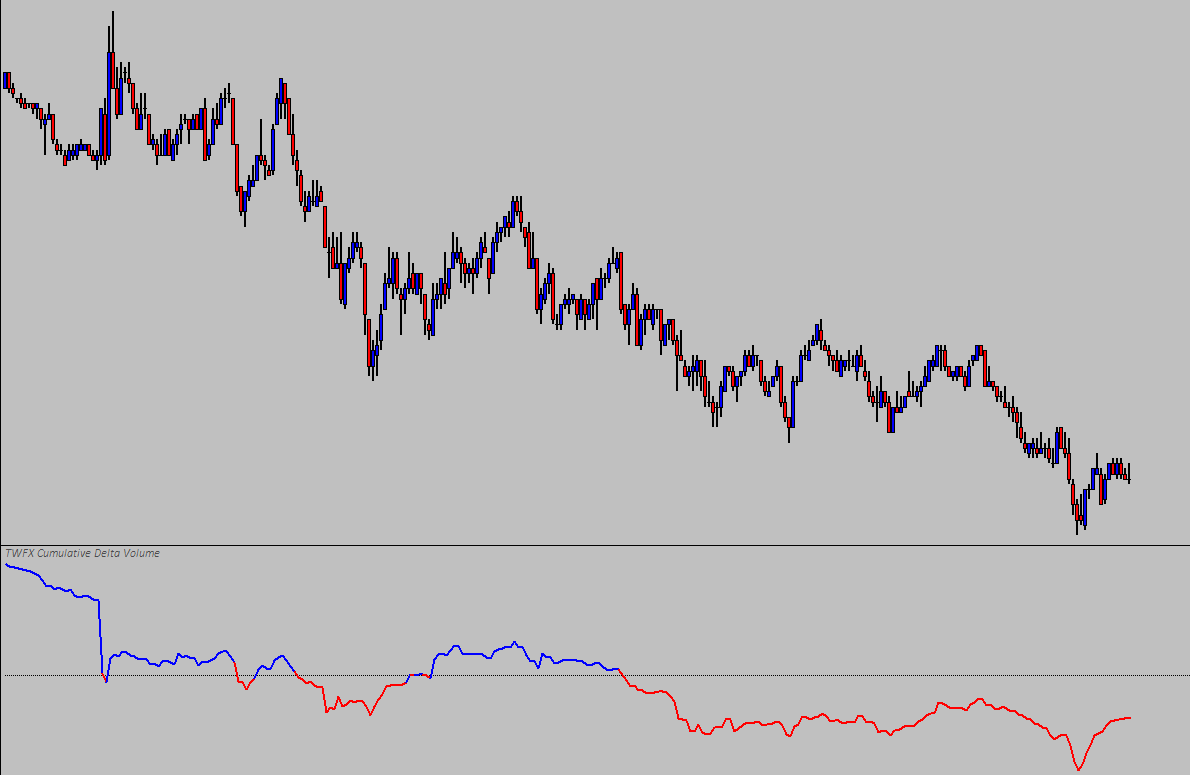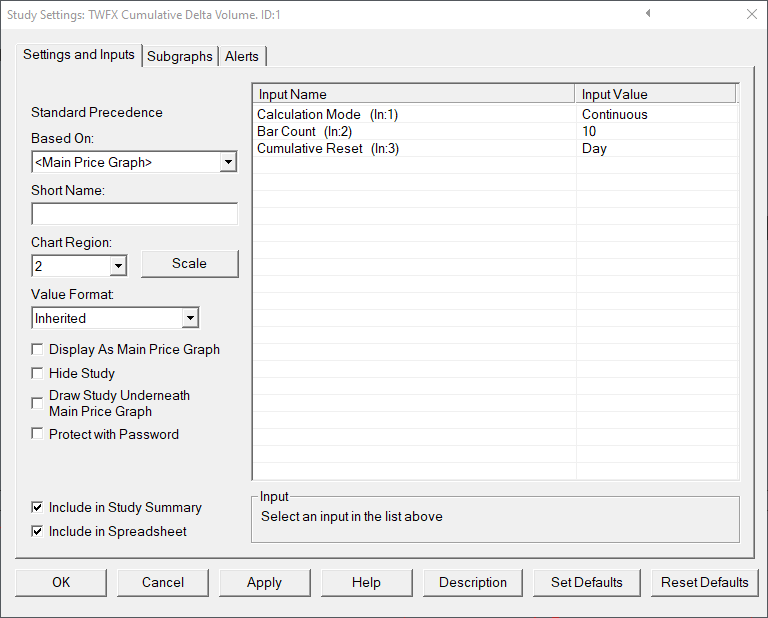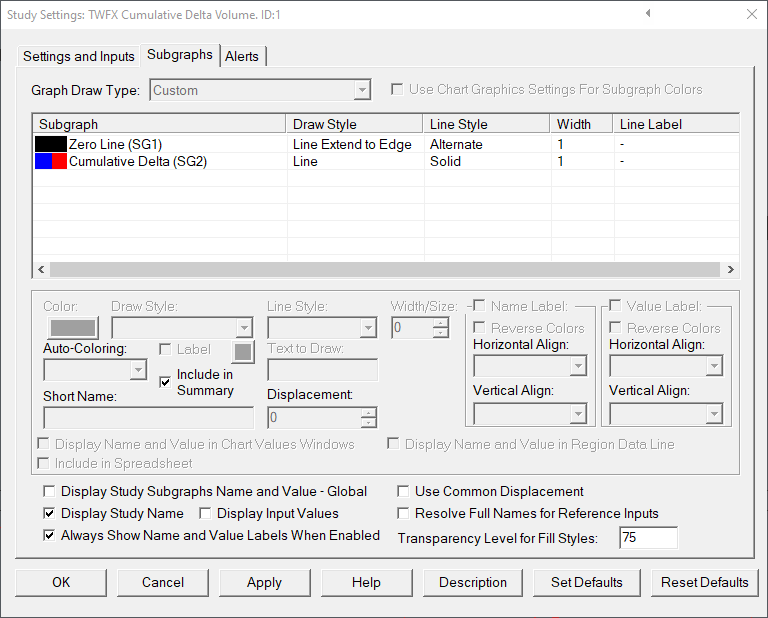The Cumulative Delta study tracks and accumulates the difference (Delta) between the Ask and Bid volume traded per chart bar period. it can be used to monitor the relative strength of aggressive (market) buyers and sellers, and trends in behaviour.
The study is summarised in the following update post – Cumulative Delta.
Note:
- This study can only be used on charts with a chart data type of ‘Intraday Chart‘
- It is recommended to use ‘Intraday Data Storage Time Unit‘ setting ‘1 Tick’
Inputs
Calculation Mode (In:1)
Specify the cumulative delta sum calculation mode –
- Continuous: Delta sum is a continuous accumulation and resets according to ‘Cumulative Reset’ setting.
- Bar Count: Delta sum is a continuous rolling accumulation based on the ‘Bar Count’ setting and resets according to ‘Cumulative Reset’ setting.
Bar Count (In:2)
Specify the number of chart bar used when performing the rolling cumulative delta volume sum calculation –
- Min: 3
- Max: 1000000
Cumulative Reset (In:3)
Specify the cumulative reset mode –
- None: The cumulative delta accumulation sum is never reset, and as such is based on all of the loaded chart bars.
- Day: The cumulative delta accumulation sum is reset at the beginning of each trading day, according to the chart session times.
- Session: The cumulative delta accumulation sum is reset at the beginning of each trading session, according to the chart session times.