What's Included?
The TWFX Trade Tape Study contains the following Sierra Chart studies provided for the purpose of visualizing time & sales order flow –
- TWFX Trade Tape
- TWFX Trade Tape Ex
- TWFX Trade Tape Vertical
More information can be found in the relevant blog update post Trade Tape, or in the study documentation Trade Tape Study, Trade Tape Ex Study and Trade Tape Vertical Study.
Features
Display a visual representation of time and sales order flow, display raw order data or combine orders by time & price, time & type, or into exchange reported summary trade (applies to only CME group or EUREX data, and only when using Sierra Chart Denali Data Feed). Apply trade size / volume filter to ignore smaller trades.
- Visualize time and sales data using dot markers flowing across the chart
- Highlight large volume trades using filtering and sizing criteria
- Plot the Ask, Bid and Last Trade prices
- Can be applied to any intraday chart where time & sales data is available, either as
- An overlay on the main price chart, or
- A subgraph above or below.
- Volume filtering: Minimum Trade Volume
- Highlight trades that occur above (below) the best ask (bid) price, helping to identify
- Market slippage
- Large market orders
- Stops triggering
- Automatic Variable size Dot Plot
- Configurable Minimum and Maximum Dot Sizes
- Variable sizing based on Relative Volume, Small and Large Volume or Fixed Size Range
- Optional variable color intensity
- Separate color ranges for Ask and Bid trades
- Transparency option
- Separate coloring for Ask and Bid slippage trades
- Optional text display:
- Minimum volume filter
- Separate colors for Ask and Bid trades
- Adjustable font size
Software Requirements
To use the TWFX Trade Tape Study, you will need a Sierra Chart Service Package 3 or Package 5 subscription.
Use of a good quality data feed, providing accurate tick-by-tick data is recommended, anything less may lead to inaccuracies.
Release Notes
v1.0.0.0 – Initial Release – TWFX_TTS_2151_64.dll requires Sierra Chart v2151 to 2192.
v1.0.0.1 – Updated for compatibility with Sierra Chart v2195 – TWFX_TTS_2151_64.dll requires Sierra Chart v2195 or later.
v1.1.0.0 – 19/05/2021 – Requires Sierra Chart v2195 or later.
v1.2.0.0 – 03/12/2021 – Requires Sierra Chart v2249 or later.
v1.3.0.0 – 25/03/2024 – Requires Sierra Chart v2566 or later.
Getting Started
- After purchasing, you will receive a license key via email (which you can also find in the ‘My Account’ section here).
- Activate your license key and assign it to your Sierra Chart account here.
- After your license is activated and assigned, the software will automatically download next time you restart Sierra Chart (or you can download the software here).
- Restart Sierra Chart and start using the studies.
- More general information can be found in the FAQs section.
- For more information about these studies, refer to the documentation – Trade Tape Study, Trade Tape Ex Study, and Trade Tape Vertical Study.
Purchasing Options
Free Trial
15-Days Free- Limited to one per customer
- Fully Featured
- Try before you buy
- Technical support available
Quarterly
Subscription- Recurring payment
- Cancel any time
- Receive product updates
- Technical support available
Annual
12 Month License- Recurring payment
- 25% Saving vs. Monthly
- Receive product updates
- Technical support available
Lifetime
No Expiry License- One time payment
- Best value option
- 12-months product updates
- 12-months technical support
You must be logged in to post a review.

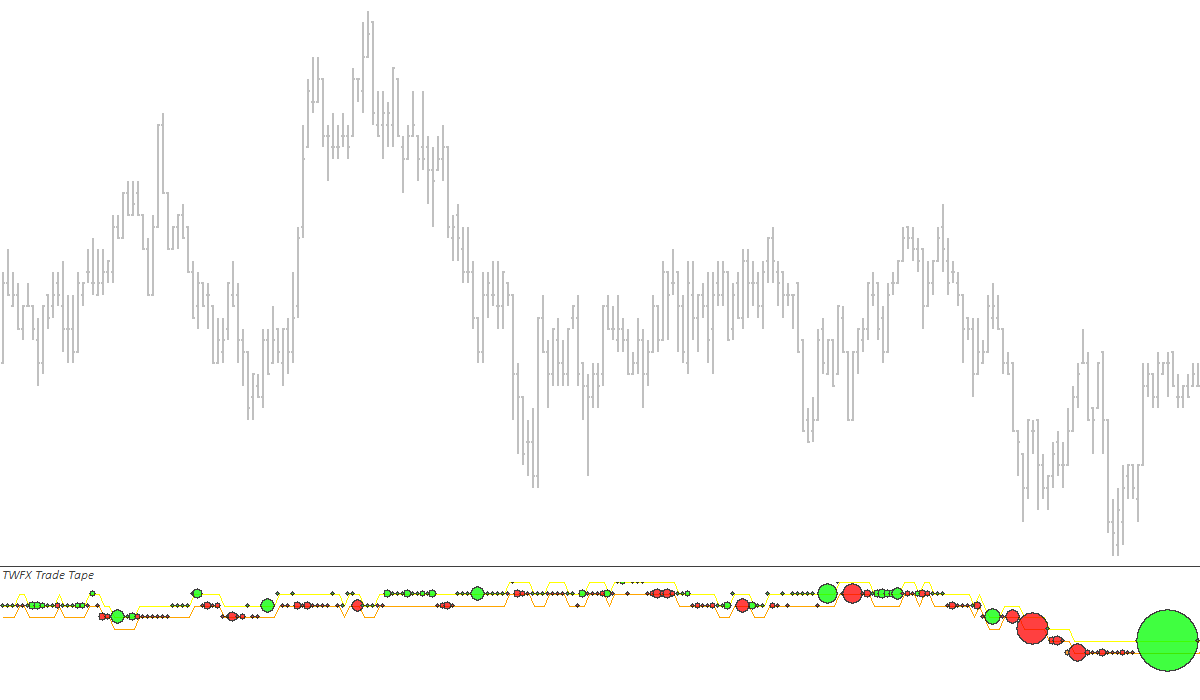
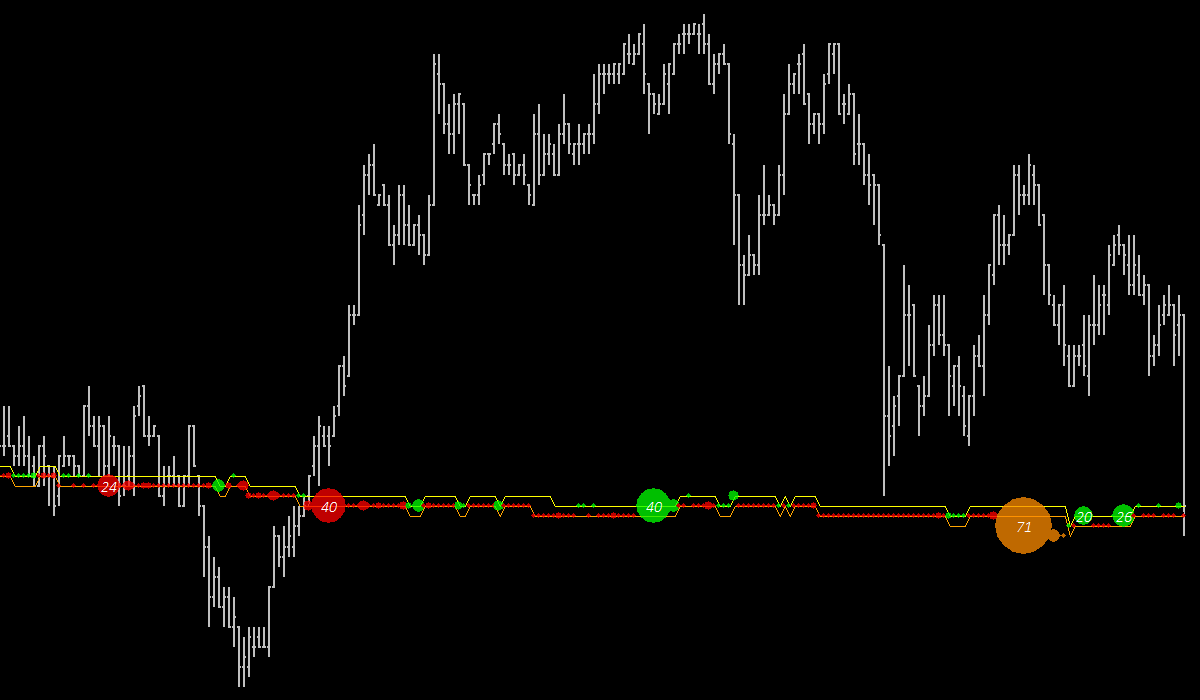
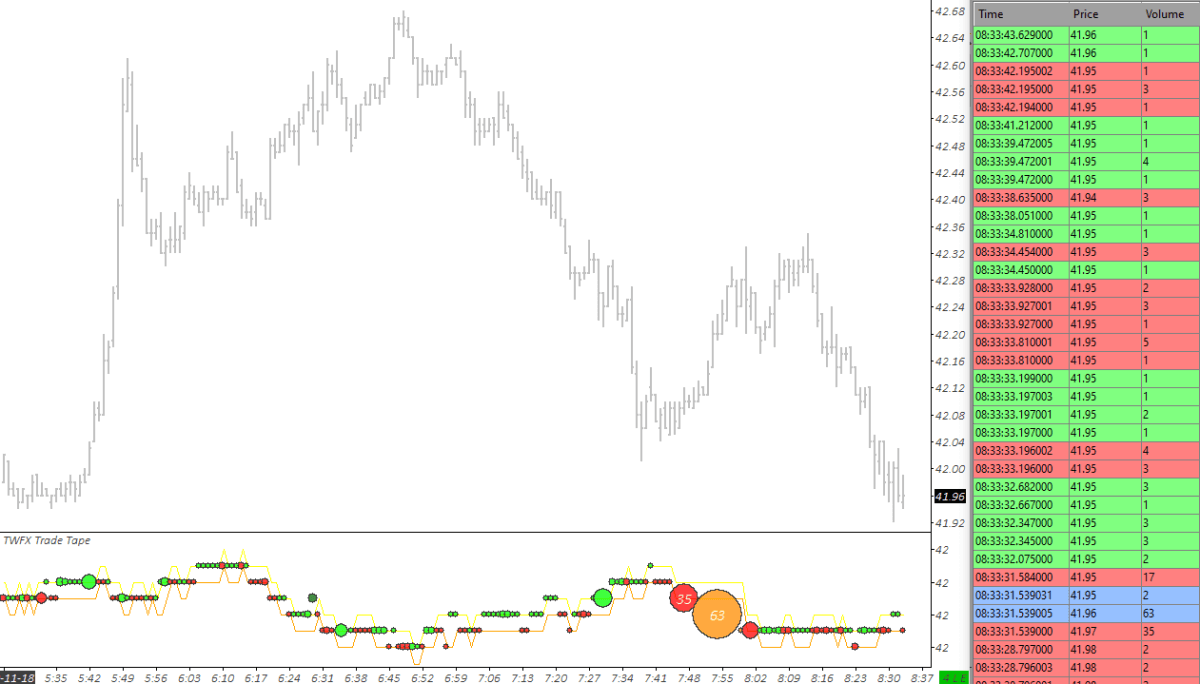
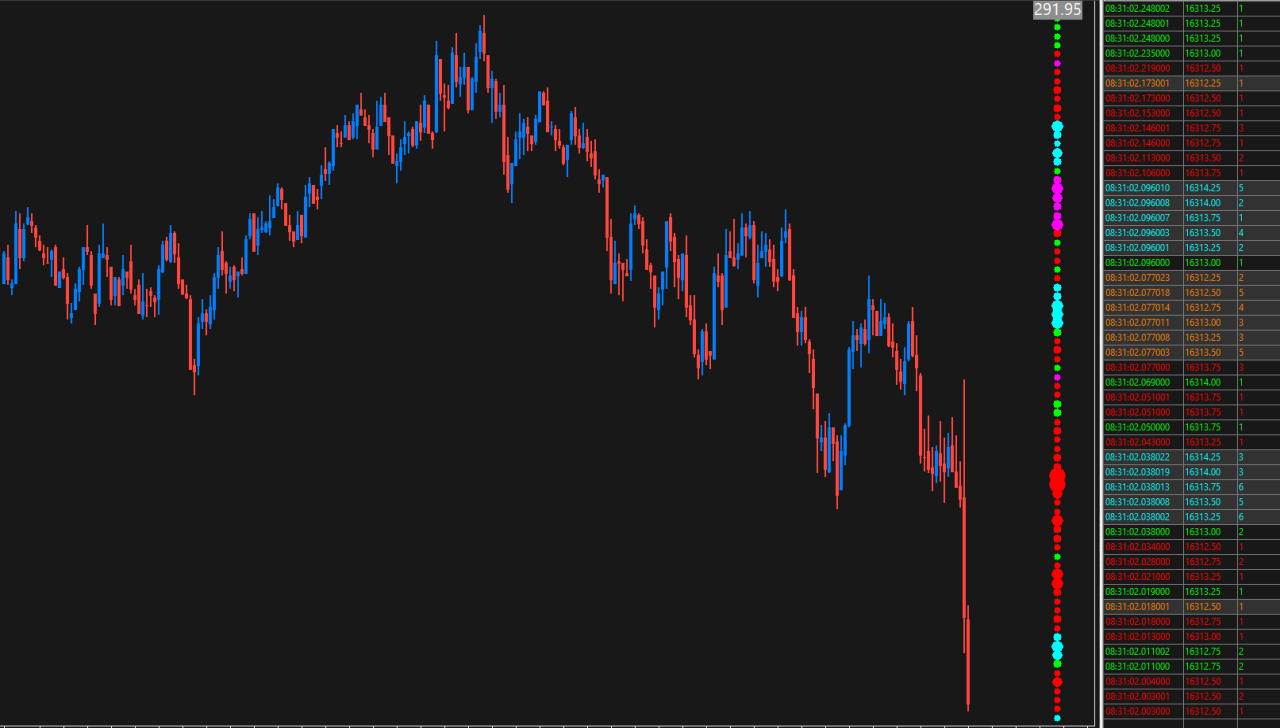
Reviews